Accessibility
Accessibility doesn't just mean elevators and wide doors. People can be dependent on accessibility in many
accessibility in many situations. This also applies to language.
We want as many people as possible to be able to read and understand the information on our homepage.
The following possibilities are at your disposal:
1. we have tried to write all texts in an understandable language.
2. we have chosen the DU approach.
3. you can change the font size.
Click on the share button on the right  .
.
With - you can reduce the font size.
With + you can increase the font size.
With A everything is set to the size we have defined.

4. You can change the contrast. Then the page will be either darker or lighter.
Click on the share button on the right  .
.
With  you can make the website darker.
you can make the website darker.
With  you can make the website brighter.
you can make the website brighter.
With  the website becomes colorful again.
the website becomes colorful again.
Unfortunately, some images disappear in the settings. Sadly, we can not avoid this. But you can see all texts.
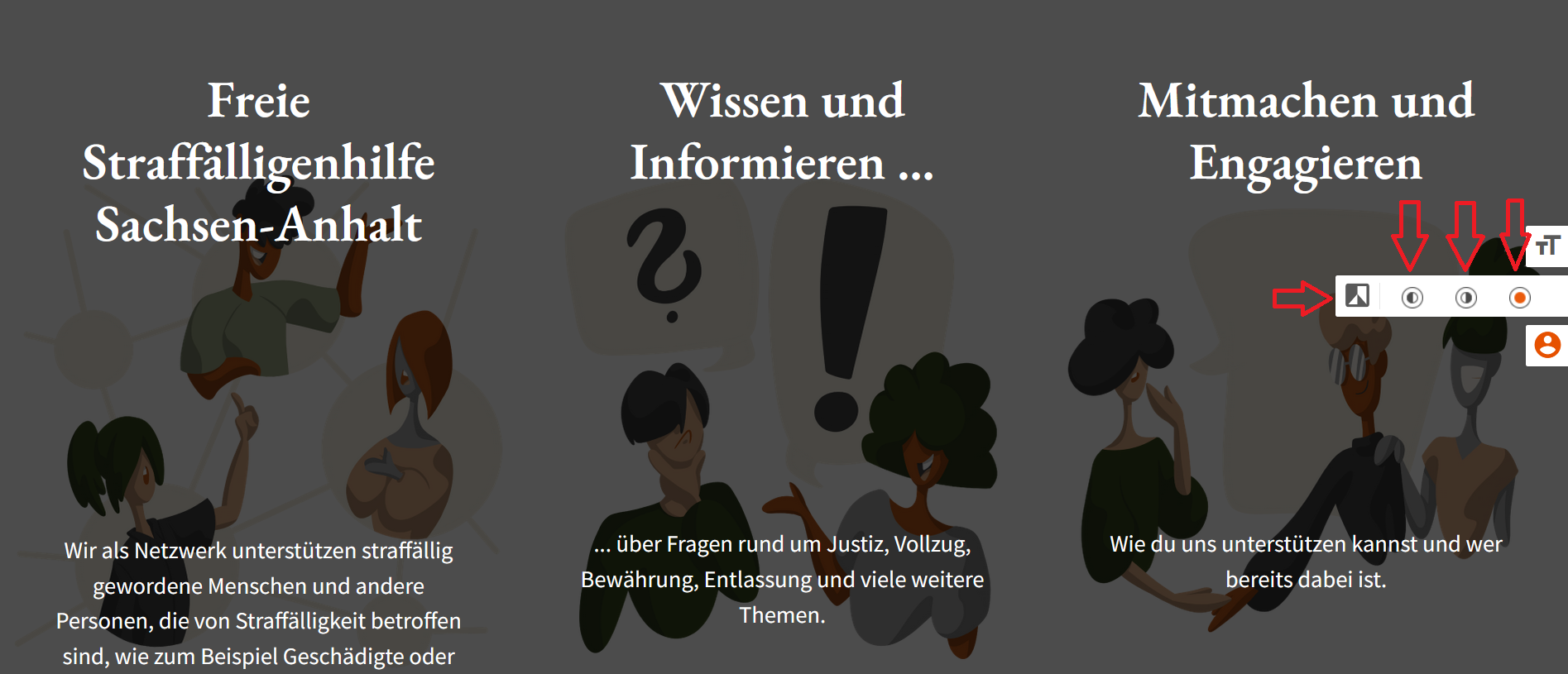
5. you can have the website read to you.
Many people use either Microsoft Edge or Mozilla Firefox. You can find out how to use the read aloud feature in the browsers here.
In Microsoft Edge, reading aloud works like this:
1. at the top right of your screen you will find 3 dots.  Click on the 3 dots.
Click on the 3 dots.
2. then a box with many options will open. Click on Read aloud.
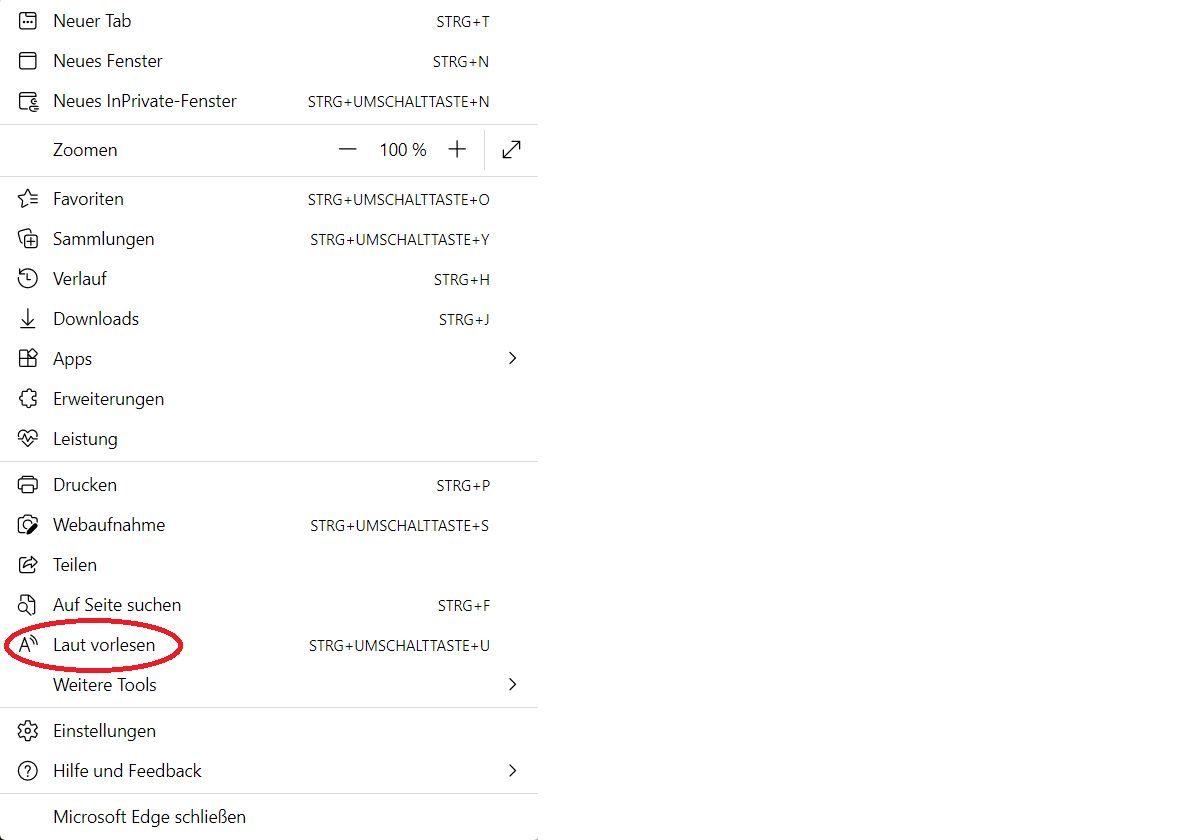
3. Then Microsoft Edge reads the text to you. What is being read aloud is highlighted in yellow.
4. you want to take a break from reading. Then press 

In Mozilla Firefox, the read aloud works like this:
1. in the link bar on the right you will find the icon  .Unfortunately, this function does not work on our home page. Therefore click on another page.
.Unfortunately, this function does not work on our home page. Therefore click on another page.

2. if you clicked on the icon, the whole page will change and look like this:

3. then click on the headphones  .
.
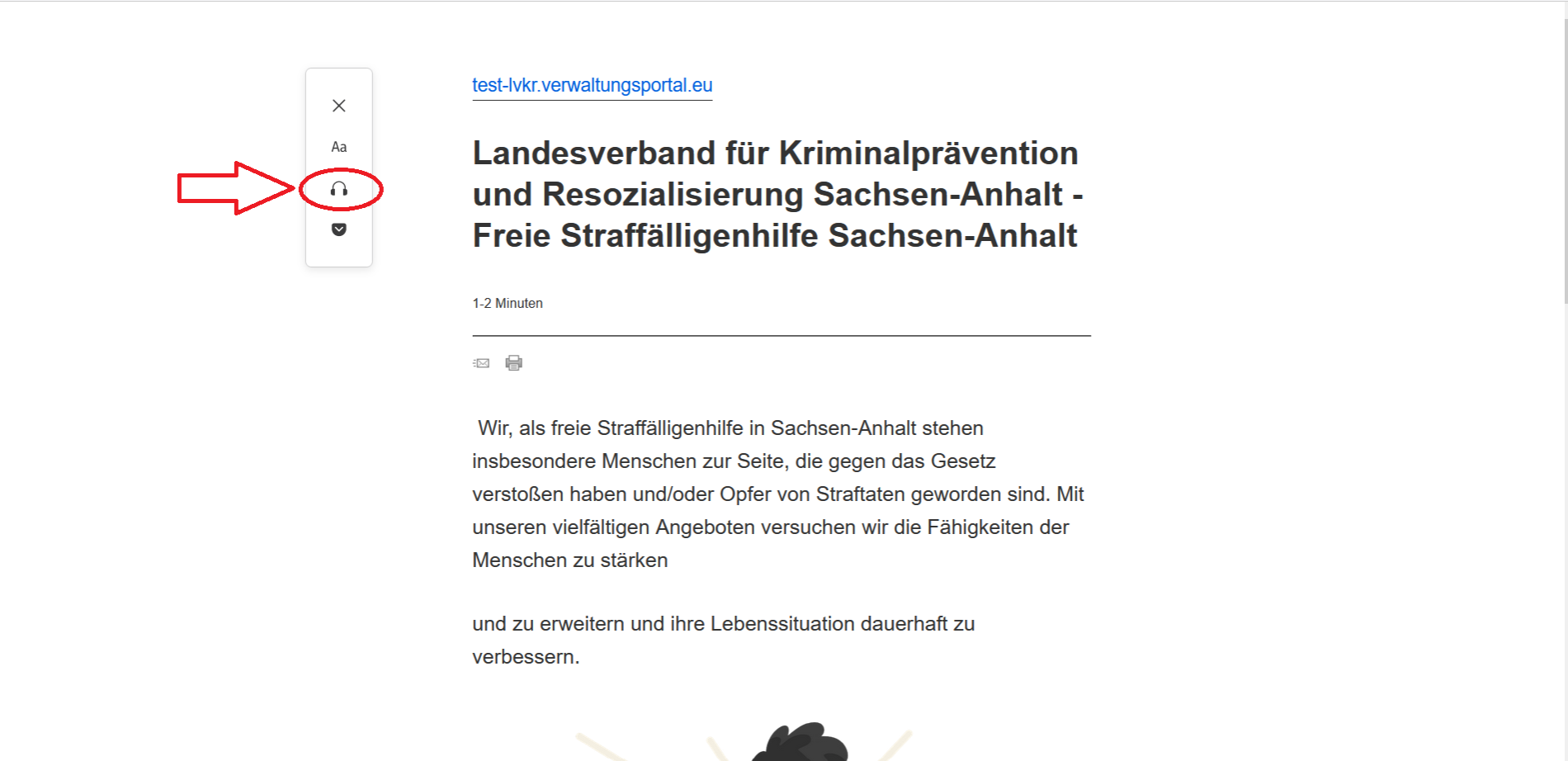
4. if you clicked on the headphones, another window will open.
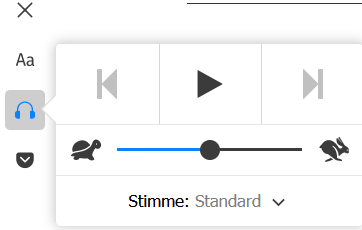
Tortoise (left): The voice reads aloud more slowly.
Hare (right): The voice reads aloud faster.
 :You stop reading aloud.
:You stop reading aloud.
Microsoft Edge and Mozilla have advantages and disadvantages.
With Mozilla, you can get better "know and inform" read aloud.
Microsoft Edge can also read out the home page.
We may have forgotten something. Please use our contact form and send us ANONYM your questions and comments.

